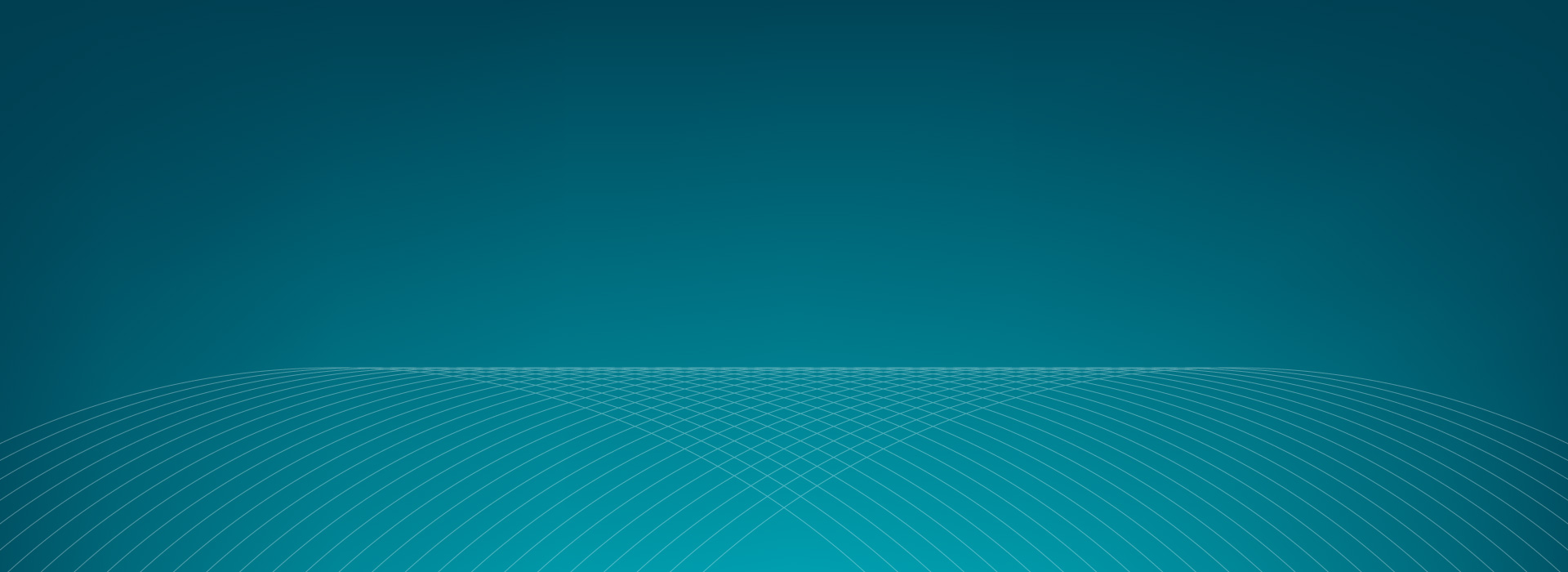

Any host environment and OS.
Any client endpoint.
For any kind of user, anywhere.
How it Works
Docs & Downloads Deploy on the Cloud Buy Now
Teradici® CAS Remoting Software
Connecting employees to their desktops and workstations from anywhere, with the security, performance and flexibility IT teams need to meet the demands of a hybrid workforce.
Teradici CAS (Cloud Access Software) enables all your employees and contractors, even those requiring graphic-intensive applications like artists, editors, producers, architects, designers, and engineers, to work from anywhere. The highly responsive, feature-rich experience that CAS remoting software delivers is the reason we won an Engineering Emmy in 2020. But it’s not just loved by users, IT departments love us too.
Keep content and
data secure in your data center
(the corporate stuff that would get your boss fired if it ever leaked)
Based on our secure PCoIP remote display protocol that connects more than 15 million endpoints around the globe, no data or business information leaves the safety of the corporate network.
With PCoIP technology, only display information in the form of fully encrypted pixels are transferred to the remote endpoint and with Multi-Factor Authentication, only the right users can connect. This is why IT administrators from top government agencies and large media & entertainment studios trust Teradici CAS to keep their data and content secure.
You choose the infrastructure and hardware
(with the added bonus that you can change your mind anytime)
When we say Teradici CAS works on any host environment, we mean it. Employees and contractors can remotely access their Windows, Linux or macOS desktops that are on physical workstations, on-prem data centers, or hosted in public clouds. Even dark site deployments are supported.
And the same is true on the client side, unless your team is trying to access their remote desktop from a 2005 flip phone. With CAS remoting software, IT teams can leverage whatever endpoint devices are in the office or what users have sitting around at home, without compromising security.
Keep users productive everywhere and anywhere
(even from 30,000 feet in a plane flying to Timbuktu)
The PCoIP protocol, which enables Teradici CAS connections, was designed to deliver interactive applications, regardless of network conditions. It’s a multi-codec solution that dynamically adapts, encodes and delivers the most accurate and distortion-free experience.
CAS remoting software also enhances desktop performance, as data, compute, and graphics are in the same environment, eliminating data transfer times and improving user productivity. Offering uncompromised 4K/UHD throughput, efficient scaling across multicore CPUs and intelligent Auto-Offload between CPU and GPU encoder resources, Teradici CAS makes users forget they’re not in the office or at their workstation (unless of course they are in the office working on a virtual machine).
Already a CAS customer? Find installation guides and download the latest software here.


PCoIP® Agents
Any Host Environment
On-Premises Workstation
or Data Center, Cloud,
Multicloud, Hybrid
Any Operating System
Windows, Linux, macOS
CAS Manager
Any Host Environment
On-Premises, Cloud
Or access as a
Teradici service
PCoIP® Clients
Any Endpoint
PCoIP Zero Client, PCoIP-Enabled Thin Client, PC, Mac, Laptop, Tablet, Integrated Monitor
Any Kind of User, Anywhere
Artists, Designers, Knowledge Workers;
On-Premises, Remote, Home
Refer to our technical documentation for more details.
CAS makes all the magic happen for Windows, Linux and macOS desktops and applications through three core software components

PCoIP Agents can be deployed in any host environment, including workstations or virtual machines running Windows, Linux or MacOS
We offer two different types of Agents depending on whether you require a GPU for graphics-intensive applications or if the applications run solely off a CPU. The Agents can be deployed in a workstation or datacenter, in a public cloud (such as AWS, Google Cloud, Microsoft Azure), in multiple clouds or as part of a hybrid environment when you need additional resources for short term projects or when a pandemic or disaster strikes.
Alternatively, PCoIP Remote Workstation Cards also act as an Agent and available from our OEM/ODM partners. For more of a deep dive or to download one of our Agents, check out our tech docs and downloads.
PCoIP Clients can be installed on any local or remote endpoint device, including PCs, Macs, laptops, tablets, and integrated displays
Because we like to provide options, we also offer many types of client options depending on the type of endpoint device. We have Software Clients for Windows, Linux and MacOS that cover PCs, Macs, laptops or integrated displays. We also have Mobile Clients for Android tablets and laptops as well as iOS tablets.
The PCoIP Clients not only enable users to connect securely to a remote desktop or workstation via the PCoIP Agent and CAS Manager, but they also support multiple displays (up to 4) and peripherals such as Wacom pen displays and tablets or game controllers.
Alternatively, both PCoIP Zero Clients and PCoIP Enabled Thin Clients from our OEM/ODM partners also act as a client in a Teradici CAS deployment. For more of a deep dive or to download one of our software clients, check out our tech docs and downloads.
CAS Manager can be installed in any customer environment or accessed as a Teradici service to secure, broker, provision, and monitor Teradici CAS connections
CAS Manager is the connection management plane that is included in our enterprise subscriptions. The single unified interface enables IT Administrators to provision remote desktops and workstations, manage cloud consumption, and entitle secure PCoIP connections to remote Windows, Linux, or MacOS (coming soon) desktops, all from a single unified interface.
Additional CAS Manager benefits and features:
- Tap into existing Active Directory services, eliminate manual configuration tasks and improve administrative efficiency
- Provide users access to one or many remote desktops and workstations as desired, easily modifying, adding, or removing user access as needed
- Control cloud up-time service charges by turning off machines that are not in active use
- Enable secure user entitlements by brokering PCoIP connections and Multifactor Authentication (MFA) as an added security mechanism
- Support multicloud deployments across public, private or hybrid cloud environments, including AWS, Google Cloud, Microsoft Azure and on-premises data centers
We never stop working on features to delight you
(You may want to sit down before reading any further)
Broad peripheral support
We continue to grow the list of peripherals supported such as 3D mice, game console controllers, webcams, smart card readers and more, but our #1 most loved feature is around our deep Wacom acceleration peripheral support.
Learn moreInteractive collaboration
We get it, you’re not in the office all the time. As we adjust to the new hybrid work models, we’ve added screen sharing support so multiple users can access the same PCoIP session for reviewing work.
Dead simple VDI management
CAS Manager is included with all Teradici CAS subscriptions, adding a bunch of security, brokering, provisioning and monitoring features.
Customizable interfaces
CAS APIs and SDKs enable you to integrate PCoIP technology to create your own customized products or services.
PCoIP enhancements
Every Teradici CAS customer gets access to the latest PCoIP protocol enhancements that continually optimize user experience regardless of network performance and resolution, color, and frame rates across multiple displays.
Learn moreTERADICI CAS
| Supported operating systems | Windows Linux macOS Refer to product documentation for latest compatibility | |
| Public cloud compatibility | AWS, including EC2, G3, G4 and Elastic GPUs
Microsoft Azure, including NV-series Google Cloud Refer to product documentation for latest compatibility | |
| Data center compatibility | Windows or Linux deployments on KVM or ESXi 6.0+ (VMware Horizon is not required) Windows and Linux non-virtualized deployments Nutanix AHV | |
| Compatible clients | PCoIP Software and Mobile Clients for PCs, Macs, laptops, tablets and integrated displays PCoIP Zero Clients PCoIP-enabled Thin Clients | |
| Max display resolution | Up to 4 monitors at up to 4K UHD resolution | |
| GPU compatibility for Graphics Edition | NVIDIA (refer to product documentation for versions and GPUs) AMD | |
| Contact Teradici sales for licensing details. | ||
CAS MANAGER
| User entitlement | AWS Google Cloud Microsoft Azure On-premises (including PCoIP Remote Workstation Cards) | |
| Power management | Microsoft Azure Google Cloud AWS | |
| Provided operating system templates | Windows Server 2016 | |
| Supported browsers for the management interface | Firefox | |
| Provisioning | Google Cloud (stock Google Cloud images only) | |
When we went home to work, about half of our team had Teradici Teradici CAS while the others still had GoToMyPC. Nobody who tried Teradici software would go back. They won’t give up multi-monitor support and not having to trade resolution for smooth motion. If I rotate a model from my home machine, the experience is almost exactly the same as it would be in the office.
Even with just a 40Mbps home Internet connection, artists using Teradici Teradici CAS have an amazing experience with Maya, ZBrush, and Unreal Engine running on their office workstation—and can use Wacom devices. When we tested Remote Desktop, in contrast, artists needed a 100Mbps connection to use ZBrush. And even at that speed Unreal and Wacom devices were unusable.
With our VFX [visual effects] cloud and Teradici Teradici CAS, we’re no longer limited by creative resources and hardware when we pitch for work. We can grow or shrink our workforce as needed by spinning virtual machines up or down.
Customers Rely on Teradici CAS For:
Ensure your organization can continue operations in emergency situations or outages by connecting to a disaster recovery site within minutes using Teradici CAS.
Read our Disaster Recovery GuideTeradici CAS connects to virtual machines in your data center, on the public cloud or in a hybrid or multicloud environment.
Read our Multicloud ReportAccess Windows, Linux, (macOS coming mid-2021) desktops and applications from any device, including PCoIP Zero Clients, thin clients, laptops, PCs, Macs, and Chromebooks.
Read our Linux Guidefor Distributed Teams
Streamline management of virtual machines from a centralized location and eliminate the need to ship computers or data to remote employees.
Read our Remote Work ReportConnect and work on the same remote desktop at any time, from anywhere and using any device. Enable BYOD – permit employees to connect to their desktop using their preferred device.
Read our Virtual Desktop GuideKeep classroom, exam content and student data secure, confidential, and up-to-date. Only pixels are transmitted between the host environment and user devices.
Read our Training GuideAvoid large staffing and equipment investments, security and scalability challenges associated with complicated on-premises VDI solutions. Teradici CAS offers a light-weight, cloud-agnostic stack that is flexible and highly secure.
Read our VDI GuideProtect valuable IP, accommodate for geographically dispersed teams, enable flexible staffing, eliminate expensive onsite hardware and get higher security and the same user experience as local workstations.
Read our Remote Learning GuideTurn existing applications and software into SaaS offerings hosted in the cloud without expensive re-writes, and protect enterprise IP through centralized delivery where data never leaves the data center or cloud.
Freedom to Choose
Teradici CAS supports any mix of private or public cloud environments, Windows or Linux (macOS coming mid-2021) remote desktops and GPU or non-GPU based infrastructure.


How to Buy
You’re one step closer to implementing the best remoting experience for your organization
Our Teradici CAS enterprise subscriptions allow you to scale based on your internal demand for remote desktops and workstations – you’re welcome. Our subscriptions are based on the number of concurrent PCoIP connections used (minimum 5). Another way to think about it is you pay for the connection, not the software. The brilliant part of this model (at least we think so ) is that everything is included – the agents, clients, management tools, support, and the kitchen sink (joking, no kitchen sinks are shipped when you purchase a subscription from Teradici). But here is what you do get:

Your subscription includes...
Teradici CAS software components
Download the latest PCoIP Agents, PCoIP Clients, and CAS Manager
Premium support
24x7 support from Teradici, the inventors of PCoIP technology
PCoIP hardware support
The latest software, firmware, and brokering tools for PCoIP Zero Clients and PCoIP Remote Workstation Cards
Roadmap access and influence
Join beta programs
Decision time
You’ve got two options and it all boils down to whether you require a GPU for graphics-intensive applications (CA+ with Graphics Agent) or if your desktops run solely off a CPU (CA with Standard Agent).
CA
per concurrent user (min 5),
per year*
CA+
per concurrent user (min 5),
per year*
*1-year term, paid up front | Save 20% on a 3-year subscription | Enterprise volume discounts are available
Cloud License Server and Local License Server licenses are available. See KB article 1030 for additional details.



