Windows and Application Optimizations
Teradici recommends the following Windows and application optimizations for the preceding sample profiles.
Windows Performance Options Optimization
For Virtual Desktop Infrastructure (VDI) use case in which high-server consolidation ratio's are advantageous, Microsoft offers a host of suggested Windows 10 optimizations: https://docs.microsoft.com/en-us/windows-server/remote/remote-desktop-services/rds-vdi-recommendations
Furthermore, third parties such as Login VSI, provide tools and guidelines for additional Windows 10 optimizations: https://www.loginvsi.com/blog/520-the-ultimate-windows-10-tuning-template-for-any-vdi-environment
Optimizations related to Windows 10 Visual Effects
The performance Options dialog is accessible from Control Panel>System and Security>System>Advanced System Settings. For profiles D and E, Teradici recommends that you disable Show window contents while dragging.
Adobe Reader Optimization
For Adobe Reader, go to Edit>Preferences>Page Display and set the Smooth Text setting to For Monitor, as shown below
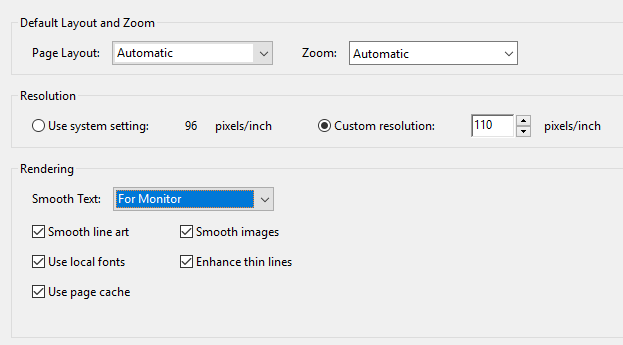
Adobe Premiere Optimizations
If Adobe Premiere is experiencing unusual lag or problematic audio/video synchronization behavior, you can adjust Windows for best performance from Control Panel>System>Adjust the Appearance and Performance of Windows>Adjust for best performance.